What a lame-ass title, am I right? You’re a busy business owner. Do you really have time to read blogs about HOW to plan out the goals of your business, construct the plan and then still execute it? If the answer is “hell no, I do not” then just skip the first two steps, and let me do it for you. Annual planning is certainly not everyone’s cup of tea. Click right here to see if we’re a good fit for a strategy session.
Not quite ready to go all in on a done-for-you strategy plan? How about I do it WITH you – on your own time? Check out my new mini-course, Power Hour Planning, which takes you through my 5 step-planning framework and can get you planned in 60 minutes or less.
If you’re a busy business owner … but also on a tight budget or maybe love the dreaming and goal-setting part of your business – I got you! Read on to get yourself a skeleton annual plan for next year in under an hour in 5 simple steps. Ready?
Step One

Write out your big-picture vision. Who do you help? WHY do you do what you do? I always love to start my annual planning sessions this way. Maybe you want to make certain aspects of the curriculum accessible to ALL learners. Maybe your mission is to make learning fun for both students AND teachers – with less stress. Maybe you want to inspire people to lead a life THEY want on their terms – and ditch their 9-5 job if they want to! Once you have your “why”, the HOW comes more easily. Don’t lose sight of your why when completing your annual planning.
Step Two
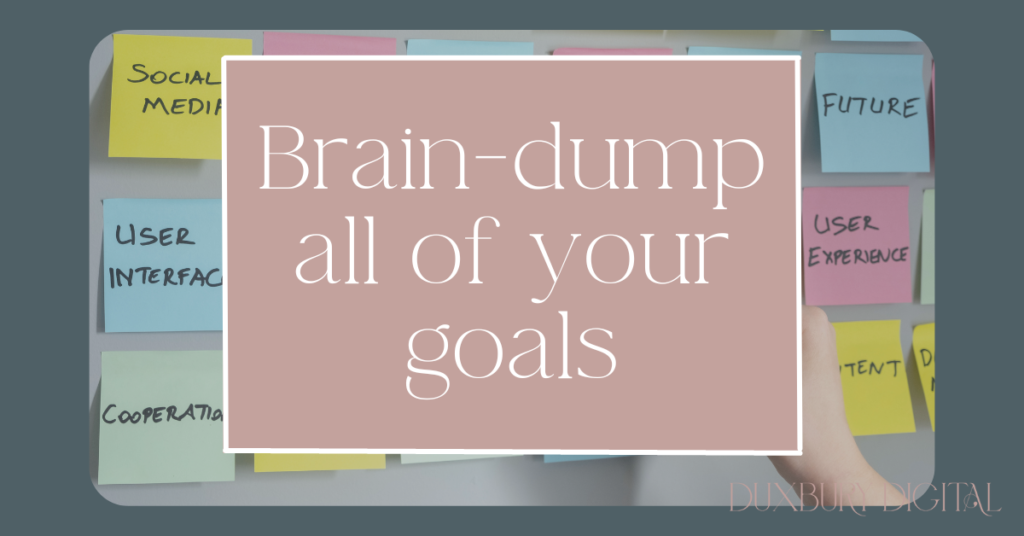
Brain-dump all of your goals for the following year. Want to grow your email list? Great! Want to launch a course or a membership? (call me!). Are you hoping to make an extra $50,000 in revenue this year? Sweet! WRITE. IT. DOWN. These do not have to be in any particular order – it is truly a brain dump. Once you see all of your goals and dreams written out, annual planning starts to slooowwwllyyy become a little bit more realistic and easier.
Step Three

Categorize your goals. Here are my recommendations for categories to use when annual planning: income/revenue-generating, time/freedom goals, team/hiring goals, social proof/networking goals, impact goals, and “other” goals.
Here’s an example of what that might look like:
Income/Revenue Goals could include statements like – “make $500,000 in 2023”, “launch new membership in May/June”, and “secure $5,000 in affiliate sales in 2023”. Anything that is directly generating revenue or income can go there.
Time/Freedom Goals may include statements like this – “take a one-hour lunch break, every day without working”, “sign off from work at 12 PM on Fridays”, and “only work 1 night a week after the kids are asleep”. Do NOT underestimate the power of time/freedom goals! The majority of us got into running our own businesses so we could have more of those two things … time and freedom!
Team/hiring goals could look like this – “outsource my podcast launch”, “hire someone to fix the pop-up on my website I’ve been putting off”, or “find a virtual assistant to start with a few hours a week to take social media off my plate”.
Social Proof/Networking Goals might look like … “go live with one other creator each month”, “post 2 reels per week” or “pitch at least 3 podcasts to guest on a month”.
Impact Goals may look like “3,000 people download my new freebie” or “200 people come to the free webinar I want to host”. How many people are being impacted by your business?
A few things to note when you categorize your annual planning goals. You do NOT need to have goals for each of these categories. Maybe hiring is not in the cards for you this year, and that’s okay! Maybe you’d rather eat chalk than pitch a podcast – also fine! These are just examples of some goals you might have for yourself and your business. However, goals need to be measurable. When possible, attach numbers and timelines to your goals so you can keep yourself on track!
Step Four

Put together a timeline. For most people, this is the hardest part. It takes patience and thought to make sure you’re not so busy in February that you’re pulling your hair out and wanting to throw this whole plan out the window. When planning your goals, choose one goal to accomplish each month. Yes, just one. Seriously, just one. You’re reading that right, you should not really have more than 12 “major goals” in your business per year.
Also, consider that some goals will take longer to accomplish than others. For example, if you’re planning a membership or course launch, please do NOT put anything that will take massive amounts of your time the month before!
Building a course or membership and launching it will often take 3-6 months depending on your speed and the size of the team you have working for you – so it is okay to NOT have 12 goals each year – sometimes less is more.
Here are some quick tips to help this part of the process go the most smoothly for you.
- Print a tiny year-long calendar like this one
- Mark important dates off that you do NOT want to be handling anything big in your business like birthdays, holidays, planned vacations, the first and last weeks of school if you have kids …
- Then, look at the goals you have laid out and categorized. Consider the following questions:
- What goal is “closest to the money”? (what are your large revenue-generating goals?)
- What goal is “closest to the vision?” (what goal(s) most closely align with WHY you started your business?)
- What goal’s the “quickie”? (what goal can you do quickly that will give you a sense of accomplishment OR that you can squeeze in during a busier season of the following year?)
- What goal are you most excited about? (which one are you MOST excited to tackle?!)
- Grab a pencil, and start writing tentative dates that you want each goal accomplished, keeping in mind that you should have no more than ONE goal per month.
Step Five

Make a plan to revisit your “the plan”. Just like that, you have your skeleton annual plan for the next year! But, without another visit, it will remain just that, a skeleton. The next step is to take the next quarter’s goals, in our case as I’m writing this, January, February, and March of 2023, and see what other steps are needed to accomplish the goals you’ve set for yourself. Break down each goal and ask yourself the following questions:
- What needs to be done to accomplish this goal? Are there monthly, weekly, or daily tasks?
- Who else needs to be involved?
- What needs to be created in order to make this happen?
For example, let’s say my goal for January is to “hire a virtual assistant to help me with social media”. The goal is clear, but the virtual assistant isn’t going to fall out of thin air, right? So, I would need to further break this task down into steps that look like this:
- Write job description
- Post job description
- Interview candidates
- Select candidate
- Onboard new VA to the team!
I would then realize that I will need to give myself a day or two to write the job description, probably about a week to leave the application up, and another week to interview candidates. So, if I want a virtual assistant hired by the end of January, I need to start at the beginning of the month to get it all done! (P.S. – if you need help hiring a virtual assistant – I have a whole four-part blog post series about it, right here)
Then, repeat this process for February and March’s goals. If you can do this all up front, you’ll get a break from planning as you really only need to do this quarterly!
It’s breaking each goal into smaller, manageable steps that really make the annual plan come to life!
I KNOW that you can get a kickin’ annual plan together for next year with these 5 simple steps, BUT if you feel like this is something that you’re still struggling with, send me a DM on Instagram or just skip the hem-hawing and book yourself a strategy session or snag my mini-course, Power Hour Planning and use it, again and again, each year! After a 90-minute chat with me, you’ll get your skeleton annual and a detailed next quarter plan delivered to you with step-by-step instructions!
I cannot WAIT to see what kind of magic you create when you start to put pen to paper. Happy annual planning!
View comments
+ Leave a comment